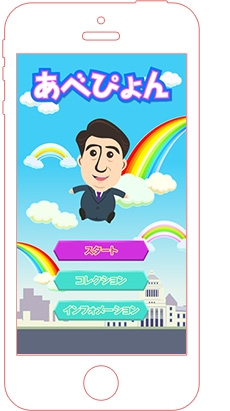I just landed in Narita and came to my friend’s apartment in Koenji, Tokyo last night, coming to Japan for the first time since I finished graduate school last March, and for the very first time as a tourist and not a resident.
I had been looking at the options for having at least some basic mobile phone service, as I have been able to arrange cheaply in every other country I have previously visited, but the solutions in Japan are less straightforward, or at least less obvious. (On a tangent, this article about the state of Internet access in the remote island territory of American Samoa is pretty neat.) I DID find an option that works well, but it took a little bit of poking around and some minor hoops.
For example, in Taiwan I had no trouble getting a prepaid SIM card by showing my passport, here in the US (somewhat surprisingly, with all the Patriot Act and related security in recent years) you can still buy a prepaid phone or SIM, and on my first visit to the Philippines I actually got a SIM card out of a vending machine! While it has always been easy for a resident foreigner to sign up for a mobile phone contract, the providers will quite understandably not offer a one or two year contract to somebody who is only legally allowed to remain in the country for 90 days.
While Japan has long had perhaps the best wireless communications infrastructure in the world, it also has some of the least flexible ways to register for service. While prepaid SIM cards for voice and/or data are the norm, or at least commonly available, in most countries, such options are far more limited in Japan, and those that do exist tend to be unavailable to temporary visitors.((Prepaid service is very widely available in the US, for both voice and data, and although still not very popular overall is gaining fast in popularity.)) Options for international data plans do exist, but even the better deals fall between pretty expensive and ruinously expensive. (The NY Times just had a post discussing some other options.)
Prepaid phone service does exist, offered companies such as au or Softbank, but for some bizarre reason these are still structured as one year contracts, and are therefore also not available to visitors. For example, if you look at Softbank’s page explaining how to register for pre-paid service, it clearly states that one needs either proof of Japanese citizenship or visa that has over 90 days remaining. It is certainly possible for a visitor to have a friend in Japan to arrange service for them, but that is not only kind of a hassle for both parties, but also may not be an option for visitors who do not (yet?) have friends in the country.
Perhaps the most popular option for foreign tourists is Softbank’s Global Rental service, which will rent either a Japanese phone or a SIM card for use with an unlocked 3G phone. The prices for this service are not too egregious for very light use, with a bare SIM costing for ¥105/day, ¥105 per minute for outgoing calls, and ¥15 per domestic SMS. Incoming calls and texts are free, like in basically every country outside of North America. Data, however, is another matter. Although Softbank thankfully caps the data charge for a single day to ¥1500, it takes only slightly more than 1 megabyte to reach that level, which means that any smartphone that sees even minimal use will incur ¥1605/day, plus whatever you spend on phone calls or texts. I don’t know about you, but ¥48,150+ seems like a lot to pay for one month of using my smartphone on a trip to Japan.
But there is a much, much better option.
Enter B-Mobile. B-Mobile is a MVNO, or Mobile Virtual Network Operator, which means that in contrast to wireless service providers such as NTT Docomo, KDDI AU or Softbank, they do not own any infrastructure of their own but instead purchase access to a wireless network at the wholesale level from the physical network providers, in this case from Docomo, and then re-sell it to retail customers in packages that the original network provider does not offer.
As soon as I stepped off the airport bus outside Shinjuku Station I walked across the street to Bic Camera and asked the first staff member I saw in the mobile phone area where the B-Mobile products were. She had no idea what I was talking about, and after running to check told me that they didn’t have any (申し訳ございませんが、当店では取り扱っておりません), but I suspected she was wrong and asked a man in a spiffier uniform. He immediately took me over to the counter and grabbed a box from the shelf behind it. For those looking to purchase these SIM cards in a store, note that they do not seem to be on display; you have to find someone who knows where they are kept in the back. I chose the 1GB/1 month 3G/4G option, for just under ¥3500, and purchased it along with an external battery pack for my phone.
Note that it is possible to order these SIMs online, using either a credit card or by COD((Younger American readers may not even know that COD means Cash On Delivery, which is something that used to be possible for mail order products, but now is pretty much restricted to delivery food. Japan is actually safe enough that when I ordered a ¥100,000 digital camera from Amazon some years back they let me pay COD.)) The downside of this, for many foreigners, is that the page is only in Japanese, as is the activation directions. If you do not read and speak Japanese, you may need someone else to help with ordering and configuring the setup.
Before I explain the annoying caveats, I will state upfront that it works great once configured, so you know this isn’t a waste of time.
I stepped out of the store and grabbed a coffee and a seat at the Starbucks just below. Popping the SIM card into my phone, an unlocked GSM/HSPA+ Galaxy Nexus and rebooting it did not give me any immediate results, only showing the notification screen message “EMERGENCY CALLS ONLY [NTT DOCOMO]”, which I had even with my American T-Mobile SIM installed.
After looking at the packaging I realized that it needed to be activated by phone, but this presented a minor obstacle. For some reason, the activation can be done one of two ways, either by calling from a Japanese mobile phone, or by calling a help-desk and paying a ¥2,500 handling fee. I nearly considered doing the latter just to get going… but the helpdesk closes at 6pm, an hour earlier.
I then switched tactics slightly and pulled out my laptop, a recently purchased 15″ Retina Macbook Pro, to try the Starbucks WiFi. I was under the impression that it was a pay service as it had been years before, and was ready to begrudgingly spend a few hundred yen to get online for an hour, but was pleased to see that they have switched to a free service at some point. I was much less happy to see, however, that in order to use the free Starbucks WiFi, you have to register for a login account, which cannot be done from the login page. Yes, that’s right. To use the free WiFi you have to register in advance while already connected to the Internet. For your reference, the address for doing this is http://starbucks.wi2.co.jp. Do yourself a favor and register right now, even if you don’t expect to be using it anytime soon. Thankfully I was sitting next to a young Japanese fellow in a standard black suit, who was kind enough to lend me his smartphone for a minute to register myself an account and get online.
After I had both my laptop and phone connected to the free WiFi, I found a Japan-resident friend on Gchat and asked her to use her mobile phone to call and register my B-Mobile SIM, providing her with the unique registration code included on a slip of cardboard. Make sure not to lose that! (Incidentally, the SIM itself is a DOCOMO card, with B-Mobile branding used only on the packaging.) I suppose I could have done that call with the phone I borrowed from my Starbucks neighbor, but with the mention of a ¥2500 surcharge for using the helpdesk, I figured it would be rude to risk some unexpected charge on the phone bill going to a total stranger, rather than a friend I can repay in the event that it happens.
After spending another half-hour or so at the Starbucks before I was able to get in touch with the friend whose apartment in Kouenji I am staying at in Tokyo there was still no indication that my SIM card had been activated, even after rebooting again. It was on some pretty solid WiFi, so I was unsurprised to maintain Internet service for a little while after leaving the Starbucks, but when I glanced at my phone to check the time while waiting for the train and noticed that it appeared to still be signed into Gchat I was rather confused.
You see, although the phone appeared to have no mobile network service, it was in fact connected, and may very well have been connected the entire half-hour I spent waiting in the cafe. Very weirdly, it has a constant notification saying “NO SERVICE: Selected network (DOCOMO) unavailable”, while also constantly showing zero bars for my mobile network connection. And this is despite having a perfectly good Internet connection, even good enough for me to make and receive Skype calls.
Presumably this is because the OS, configured as it is for a phone rather than a tablet, is puzzled by an account that has data service, but is not allowed to place or receive calls, and therefore fails to display the proper indicator. This surprised me, as the same Android OS is also running on tablets, such as the Nexus 7, that also support SIM cards and HSPA+ data connections. Presumably on a Nexus 7 or similar device the mobile network indicator properly indicated when it is connected, and doesn’t harass you about not having voice service, so I wonder if there may be a way to tweak the phone version to fix this minor bug. After all, it is a little bit annoying not knowing whether or not you are connected until you try and access the Internet and either succeed or fail.
One final note for now is that this particular card provides 1GB of data or one month of service, which ever comes first. 1GB may not sound like all that much, but Android 4.x has extremely good tools for tracking and limiting your data usage, and if you are sensible enough to streaming media or file downloads while not connected to WiFi, I would not be at all surprised to see 1GB last for an entire month.