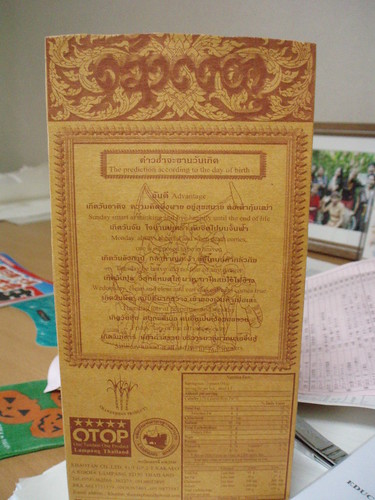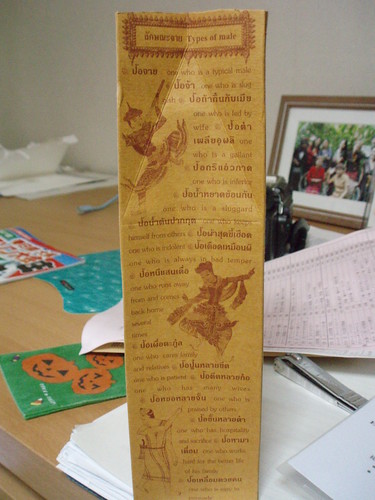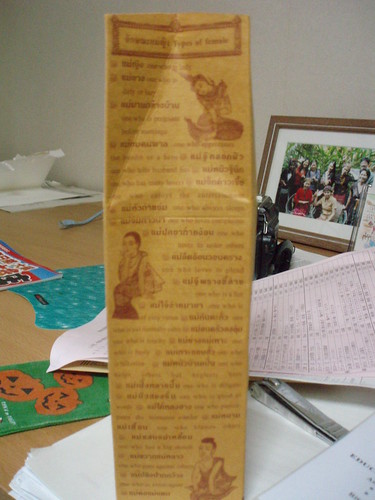I am now the second MFT contributor to buy an iPhone. Roy took the plunge a few months ago.
I am now the second MFT contributor to buy an iPhone. Roy took the plunge a few months ago.
I generally agree with all of Roy’s comments about the device itself. It has a few drawbacks, but it’s a great machine overall, and probably the best solution for someone who wants a multilingual smartphone that doesn’t suck.
There was one point which grated on me, though:
Softbank hates foreigners
If you read Debito’s blog, you already know this. Back in 2007, he reported that Softbank was requiring passports and gaijin cards from all foreigners entering new phone contracts or requesting special services, despite the fact that Japanese nationals could choose from several other forms of ID. Then, last year, he reported that foreigners with less than 16 months left on their entry permit could no longer pay on the installment plan.
I first tried ordering my phone directly from Softbank, in order to take advantage of a corporate discount which my employer has through its relationship with Softbank. The contact at Softbank corporate replied that he would send over the documents, with one caveat:
I apologize for asking, but do you have Japanese nationality and a Japanese [driver’s] license? If you have a nationality other than Japan, an alien registration card and passport (within its term of validity) are required. They must be within their term of validity and you must have a duration of residence of more than 27 months. There must be a photo, address, name and date of birth, and they must match the address, name and date of birth on your application. If your status of residence is “Temporary Visitor” or “No Status,” you cannot apply. You must also pay by credit card.
Those rules sounded silly to me, so I decided to look them up myself. Here’s what Softbank officially says:
If applying by using an alien registration card and passport as personal identification, please be aware of the following.
(1) If your duration of residence is less than 90 days, you cannot apply.
(2) If your duration of residence is 15 months or less from the date of your application, you may not enter a discounted purchase contract. (You may pay by lump sum at the store.)
(3) If your duration of residence is more than 15 months but 27 months or less from the date of your application, you may only enter a discounted purchase contract divided into twelve payments. (You may also pay by lump sum at the store.)
(4) If your duration of residence is more than 27 months from the date of your application, you may enter a discounted purchase contract.
Note that, by the language of those requirements, they only apply if you are using a gaijin card as ID. Softbank has not publicized any documents which say that a foreigner has to use their gaijin card, or that they have to pay with a credit card.
I would recommend a couple of strategic points for others who want an iPhone, don’t have enough time left on their permit and don’t want to lose a lot of money:
- Don’t go directly through Softbank or a Softbank store. Go through a third party, like an electronics store. They are less likely to care about Softbank rules and more likely to care about getting you out the door with a new phone.
- Don’t use a gaijin card as ID if you don’t have the necessary period of residence left. Use another form of ID, and be sure to point out that the 27-month rule only applies if you are using your gaijin card as ID.
- If you still can’t get the right deal, go to another store. If you ask to talk to a manager, they will probably waste your time calling Softbank corporate and getting a stone-wall answer.
The really odd thing about these requirement is that other acceptable forms of ID do not prove Japanese citizenship or lack thereof (e.g. health insurance card or chipped driver’s license), so if you say you are a citizen, Softbank really has no way to prove you wrong (unless they can bribe their way into government databases).
But that’s enough about Softbank. Let me complain a bit about eMobile before signing off.
Why I switched from eMobile
Readers may recall that I adopted an eMobile phone about a year ago, mainly because I was moving to a new apartment with no existing internet connection. I didn’t want to wait a month to wire the place for high-speed internet, so I decided to get an eMobile phone that would tether to my PC for free.
This turned out to be pretty good for most purposes–fast enough for web browsing and even for BitTorrent. The biggest drawback was ping time. Since the connection had to go through my phone, through the air and through a bunch of 3G routing equipment, it often had crappy latency, which made it hard to use Skype, online games and other connection-intensive software. Even YouTube gave me problems at times.
After a few months of that, I had optical fiber installed, and then the drawbacks of my eMobile phone became more and more apparent. The Windows Mobile OS was buggy and often locked up, requiring a restart in order to use the phone. Some third-party software kept activating my 3G connection even when I didn’t want it activated, which severely ran up my phone bill on a trip to Taiwan.
Then came the proverbial straw that broke the camel’s back. One night last week, my phone just stopped working. Internet use gave me a “modem connection error,” and calling out gave me a message saying my phone wasn’t activated.
I emailed customer service, and got a reply the next day which said that my phone had, indeed, been deactivated. This was because the contact phone number I gave at sign-up was no longer active. This, in turn, was because it was my old deactivated Docomo phone, which the eMobile store said I could use as my conact number.
Rather than help fix the problem, the online customer service agent told me I had to call eMobile. I called, got an annoying voice prompt, and eventually found my way to an agent, who took down all my personal information and then immediately told me I had to call someone else (at a local Tokyo number, no less). I called the new number, was placed on hold again, and got another agent, who told me that the one person who could help was assisting someone else and would call me back “in a few minutes.” A few hours passed without a call-back, and that was enough for me to put in my MNP application online. My new iPhone was up and running on the same number just a couple of hours later.







 I bought and enjoyed
I bought and enjoyed